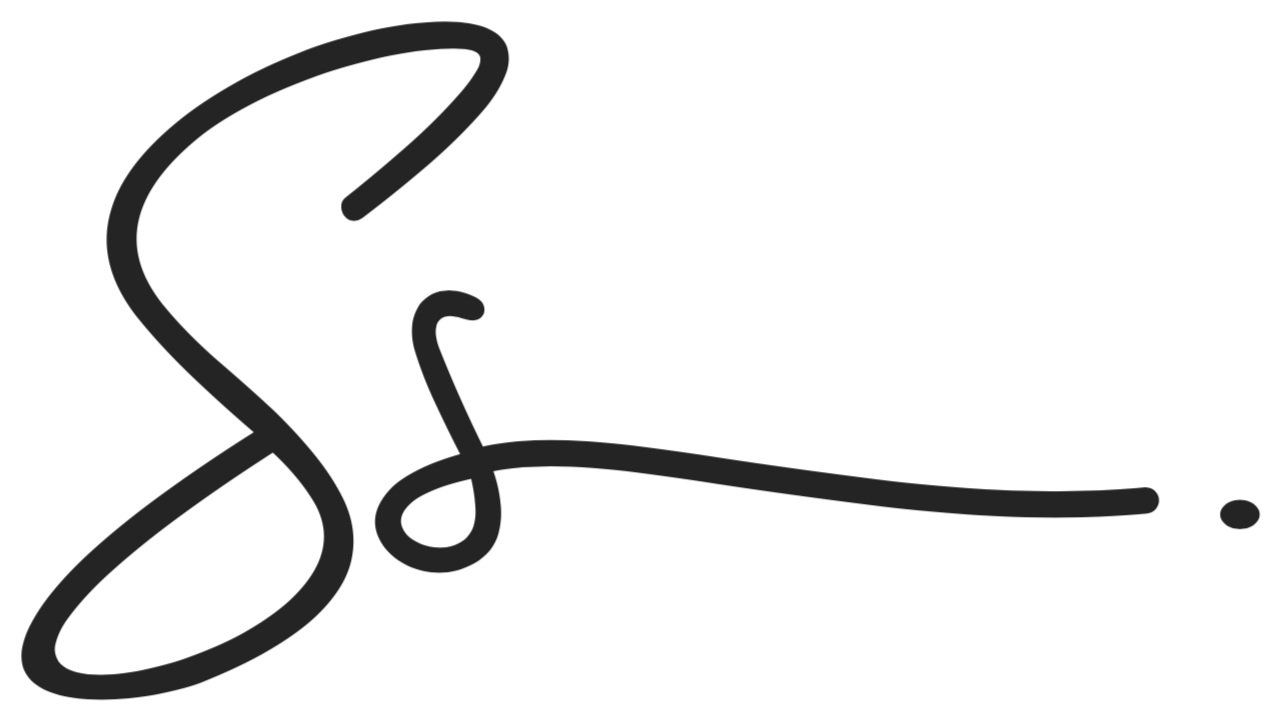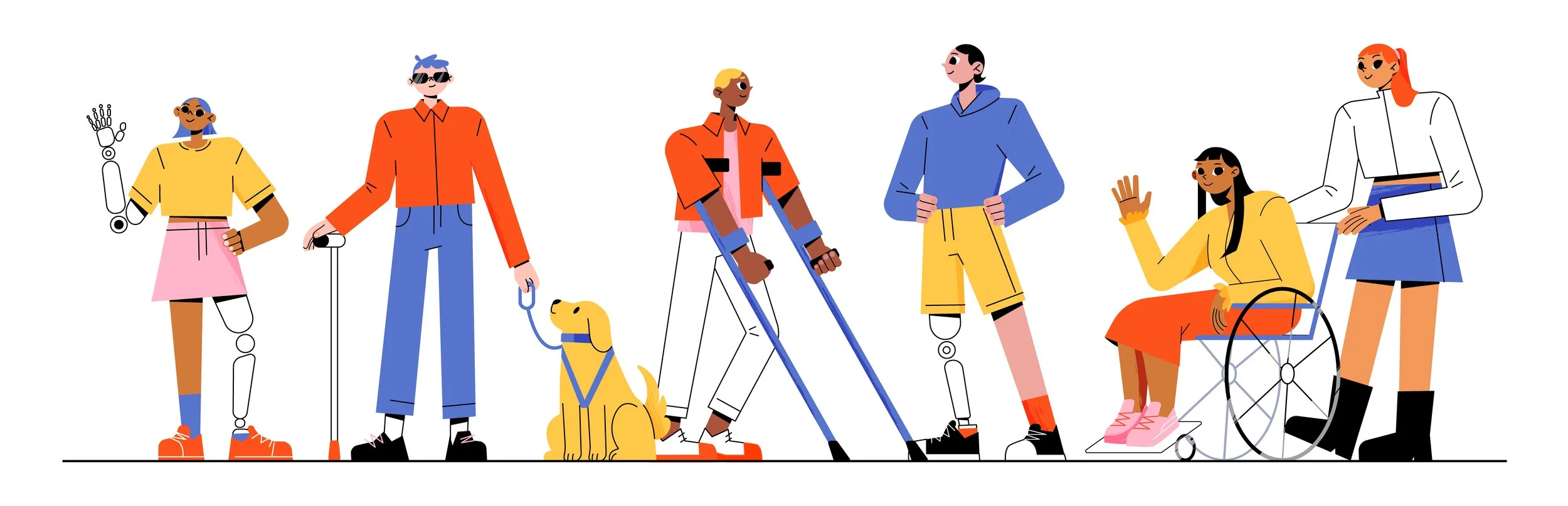Magic of Accessibility
〰️
Magic of Accessibility 〰️
April 5, 2023 · 7 mins read · by Sabina Seidakhmetova
Designing a Digital World without Barriers: Making
Accessibility Fun and Easy for Everyone!
Accessibility (often abbreviated to A11y — as in “a” then 11 characters then “y” ) means creating websites that can be used by everyone, regardless of any limitations they may have.
The Magic of Accessibility in UX Design
Accessibility is like a magical cloak that makes products usable and enjoyable for everyone, no matter their physical or cognitive abilities. Let's explore why accessibility is important in UX design and how we can weave that magic into our products.
What is Accessibility in UX Design?
Accessibility in UX design refers to the design of products that are usable by people with disabilities, such as vision or hearing impairments, motor disabilities, and cognitive or learning disabilities. In practice, this means creating products that are easy to perceive, understand, and navigate for people with diverse needs.
Why is Accessibility Important in UX Design?
Ensuring usability for all users is one of the key reasons why accessibility is important in UX design. By designing with accessibility in mind, we can ensure that our products are usable by all users, including those with disabilities. This means that people with visual impairments can use screen readers to navigate our products, and people with motor disabilities can use alternative input methods, such as voice commands or switches, to interact with our products.
How to Weave Accessibility Magic into Your UX Design
When it comes to weaving accessibility magic into your UX design, there are seven guidelines you can keep in mind to ensure your product is inclusive for all users. These guidelines are crucial to ensure that your product is usable for all users, regardless of their abilities, economic situation, age, education, or geographic location. Let's unpack each of these guidelines separately and explore them in greater detail.
Keep contrast ratios in mind
Don't let your text fade into the background! Make sure your text is easy to read by keeping contrast ratios in mind. Choose colors that have enough contrast to make text legible for all users.
Contrast Checker by WebAIM: This tool helps you check the contrast ratio between two colors to ensure your text is legible for all users.
Make sure content is keyboard-friendly
Not everyone can use a mouse, so make sure your content is keyboard-friendly. This is especially important for people with motor disabilities who rely on keyboard navigation.
Keyboard Accessibility Checker by a11y.css: This tool scans your website to check for keyboard accessibility issues and provides suggestions for improvement.
Use descriptive links
Links like "click here" are so 1990s. Make your links descriptive so users know exactly where they're going before they click. Plus, it's great for SEO!
ARIA Labeling Best Practices by Deque Systems: This resource provides guidelines for using descriptive links and labelling elements on your website for accessibility.
Use headings properly
Use headings properly to create a clear structure for your content. Headings help screen readers and users with cognitive disabilities understand the hierarchy of information on a page.
HeadingsMap Chrome Extension: This extension helps you visualize the structure of headings on your website and ensures you're using them properly.
Don't forget alt tags
Alt tags provide important context for images. Use descriptive alt tags to help users with visual impairments understand what's on the page.
Alt Text Tester by AChecker: This tool analyzes your alt tags and provides suggestions for improvement to ensure your images are accessible to users with visual impairments.
Be mindful of font size and style
Make sure your font is easy to read by choosing a legible typeface and using a font size that's large enough for everyone to read.
Web Font Size Calculator by PXtoEM: This tool helps you calculate the optimal font size for your website based on different screen resolutions and viewing distances.
Test your website with assistive technology
Finally, the best way to know if your website is accessible is to test it with assistive technology. Screen readers, keyboard navigation, and speech recognition software can help you identify accessibility issues and make your site more inclusive.
Accessibility Insights by Microsoft: This tool helps you test your website for accessibility issues and provides suggestions for improvement based on WCAG guidelines.
You've made it through the seven guidelines for designing an accessible website. These guidelines might seem like a daunting task, but they are essential to ensure that our products are inclusive for everyone. Let's start incorporating these guidelines into our design process, and together, we can make products more accessible and enjoyable for all. After all, it's our duty as designers to champion accessibility and makes technology available to everyone, no matter their background. So, let's design responsibly and create a better online world for everyone :)